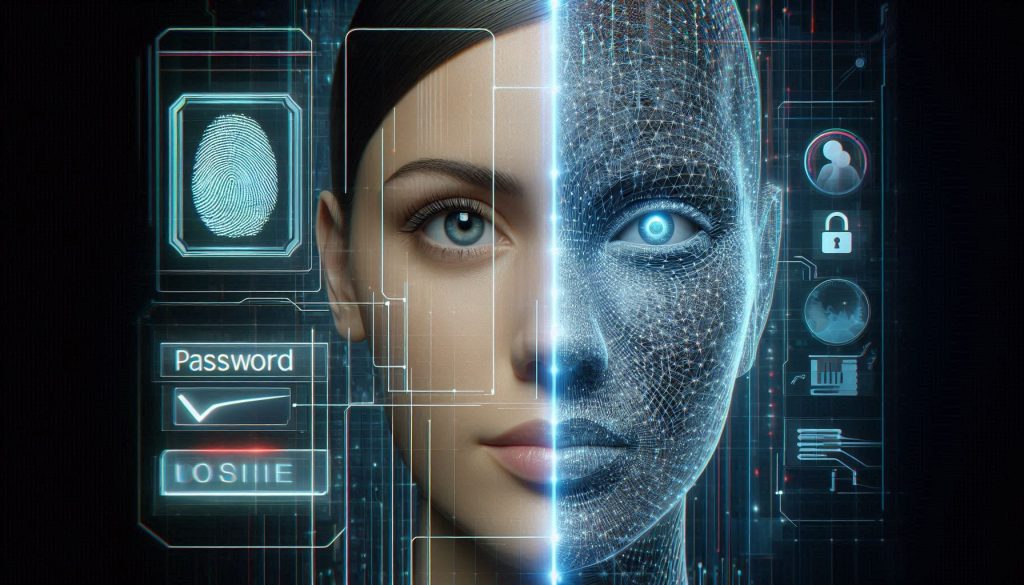
Introduction
In today’s rapidly evolving digital world, securing your identity online is no longer a choice—it’s a necessity. Whether you’re accessing banking apps, work systems, or academic portals, understanding authentication can help you safeguard sensitive data and stay ahead of cyber threats.
What Is Authentication?
Authentication is the process by which a system verifies that you are really who you say you are. It’s the first and most critical layer of defense in any cybersecurity strategy.
Authentication relies on three key “factors”:
- Something you know – like a password or PIN
- Something you have – such as a smartphone, smart card, or security token
- Something you are – biometric data like your fingerprint, voice, or facial recognition
Two-Factor Authentication (2FA)
Two-Factor Authentication requires two out of the three factors mentioned above. Here’s a common example:
- You enter your username and password – Something you know
- You receive an OTP (One-Time Password) via SMS or app – Something you have
Even if someone steals your password, they can’t access your account without the second factor. That’s the power of 2FA.
Multi-Factor Authentication (MFA)

Multi-Factor Authentication expands on 2FA by using two or more different types of factors. For instance:
- Login with your password – Something you know
- Enter a code from an authentication app – Something you have
- Scan your fingerprint or face – Something you are
MFA is highly recommended for critical systems such as financial platforms, healthcare portals, and enterprise networks.
The Technical Evolution of Authentication

Authentication protocols have evolved significantly since the early days of the internet:
- PAP and CHAP (1992): Early password-based methods, now outdated
- Kerberos (1983): Introduced trusted third-party authentication
- OAuth 2.0 & OpenID Connect (OIDC): Power today’s web and mobile apps
- FIDO & WebAuthn: Passwordless security using biometrics and tokens
- JWT (JSON Web Tokens): Enables stateless, token-based identity checks
- Decentralized Identity (DID): Emerging blockchain-based authentication
- Biometrics & Smart Cards: PIV cards, YubiKeys, smartphone verification
As threats evolve, modern authentication solutions are becoming smarter, stronger, and more privacy-conscious.
Conclusion
From basic passwords in the 80s to today’s multi-layered authentication systems, the world of cybersecurity has come a long way. Organizations and individuals must adapt by implementing 2FA and MFA to secure their digital footprint.
At India Israel CyberSpark Academy, we’re committed to spreading awareness and empowering professionals with the tools to stay cyber-safe.
Join the Cyber Movement
Stay ahead in cybersecurity. Follow us on LinkedIn for:
- Weekly insights & expert tips
- Updates on new authentication standards
- Free resources and masterclasses
- Collaboration and learning opportunities
👉 Click here to follow our LinkedIn Business Page: https://www.linkedin.com/company/cyberspark-academy/
Join Our WhatsApp Cybersecurity Community
Get weekly insights, discussion threads, and learning resources directly on WhatsApp.
👉 Click to Join Our WhatsApp Community: https://chat.whatsapp.com/IKJOmE7mNDr1o1ga8lUDvn
Let’s build a cyber-resilient India, in partnership with Israel’s cybersecurity expertise.